|
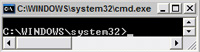
Previous versions of Windows displayed the
filenames on the left hand side when you run the dir
command. Windows XP changes this and the default it to put it on
the right.
To change this back, follow the next steps:
-
Right click on My Computer.
-
Click on Properties.
-
Click on the Advanced tab.
-
Click on the Environment Variables
button.
-
Click on New button.
-
Enter the variable name: dircmd
-
Enter the variable value: /-n (see picture
1).

|
| Picture 1
|
|

